Step-by-Step Instructions to Add Philips Hue Lighting to Your SURE Universal Remote
Once you have downloaded the SURE Universal Remote control you may watch this short training video, or you may read the step-by-step instructions below to learn how to add your Smart WiFi devices:
*Before you start please make certain that your Philips Hue lights are turned on and that they are connected to the same WiFi network as SURE.
1. From the “All Devices” screen tap the “+” symbol in the upper left of the screen
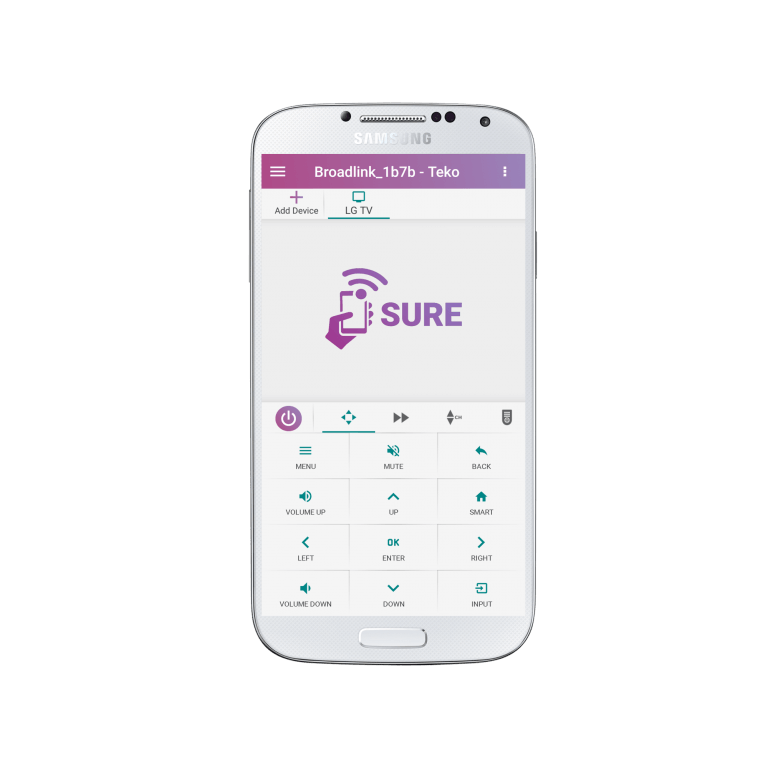
2. Select “Add New Device”
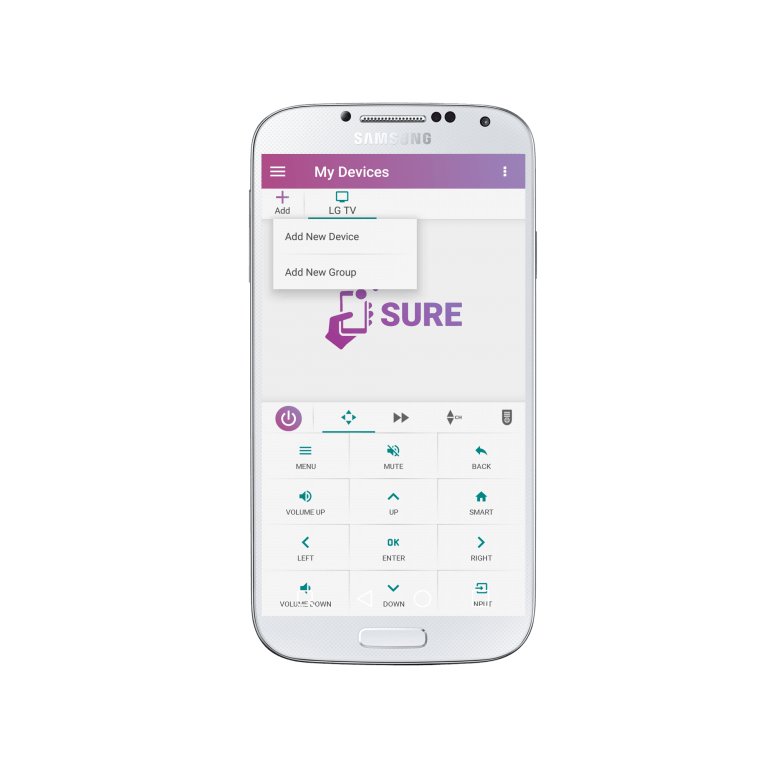
3. Select “Home Automation”
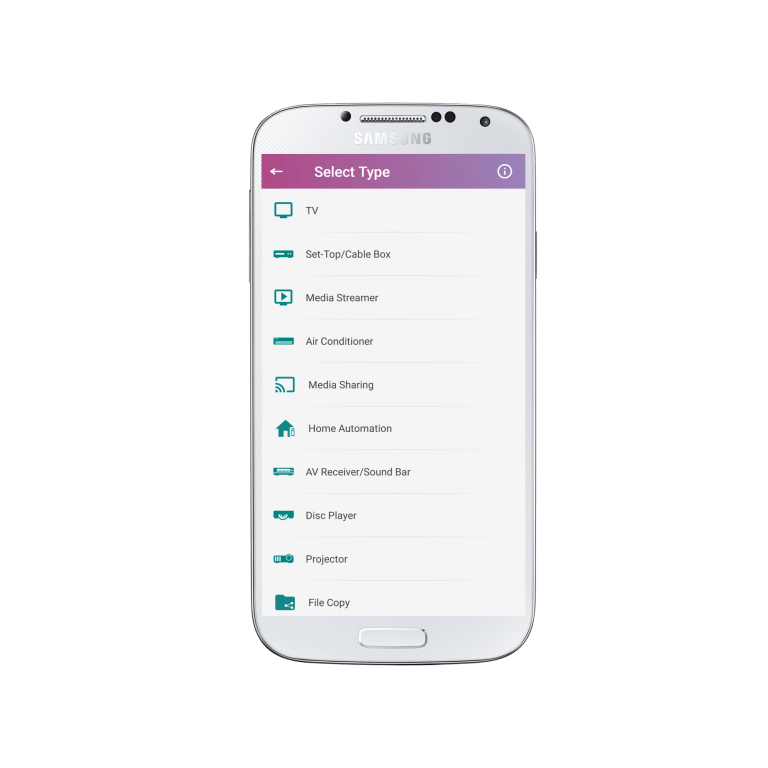
4. Select “Philips HUE”
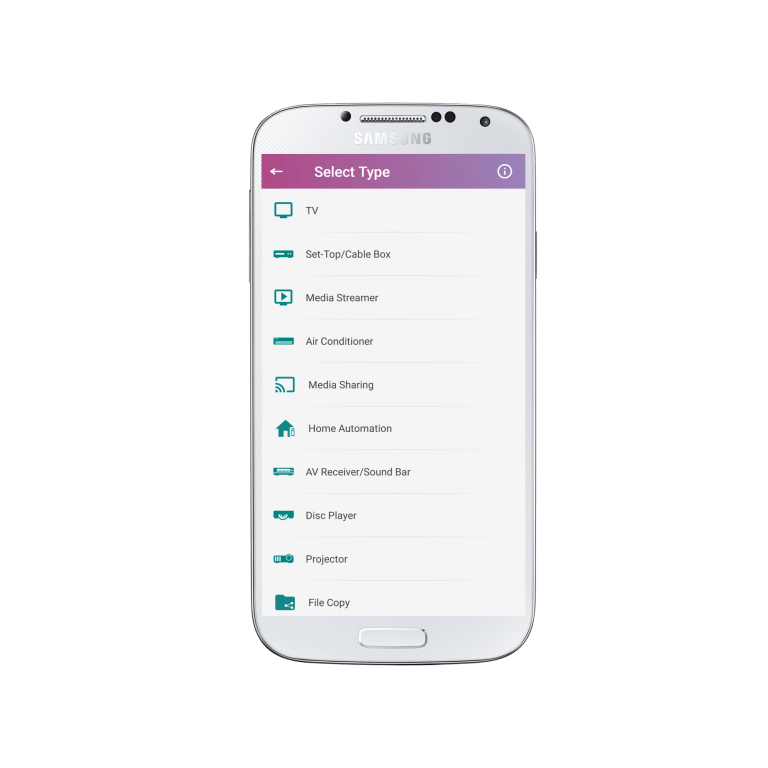
5. Once discovered select the device name.
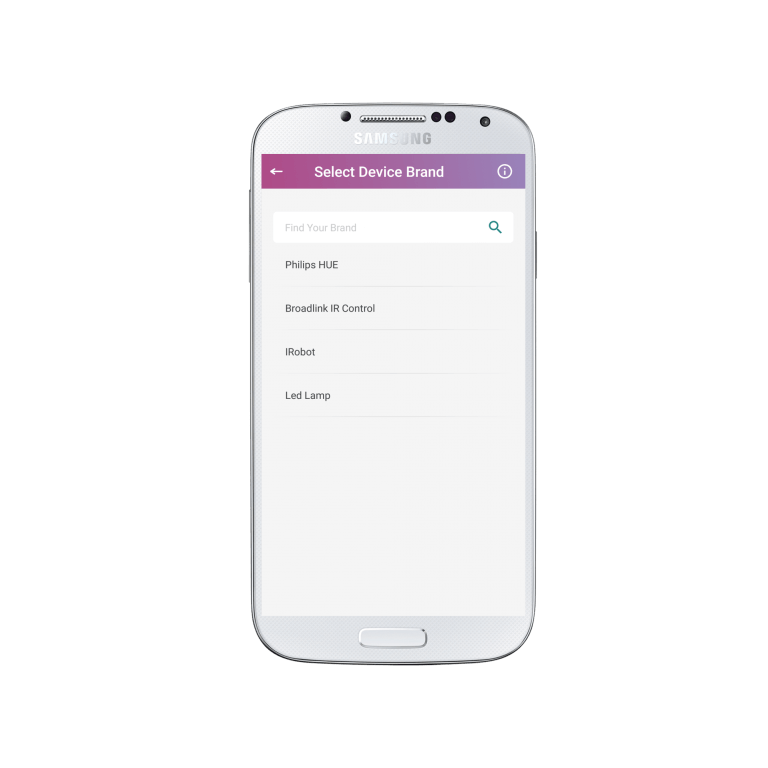
6. Congratulations! Your remote will now appear as below:
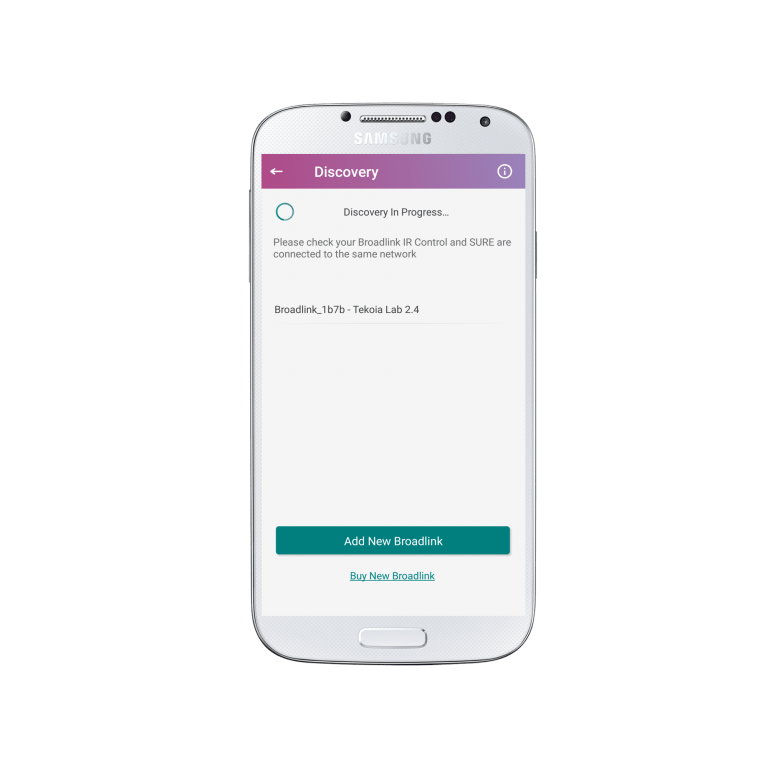
Click each of the buttons to see how the Philips Hue light remote functions.
7. The brightness and color intensity can be found on the second panel.

Now set your lights to your mood and have a lovely evening!



