Step-by-Step Instructions to Gain Quick Access to Your Devices via the Widget
Once you have added all your devices to the SURE Universal remote, you can access the remote that you are using directly from the Notification bar.
For example if you are watching TV you don’t need to access the app in order to change the volume or channel.
1. Open the device remote that you would like to access via the widget.

2. From anywhere you are on your phone, for example the homescreen, pull down the Notification window and you will see the widget for the remote that is open in the app:
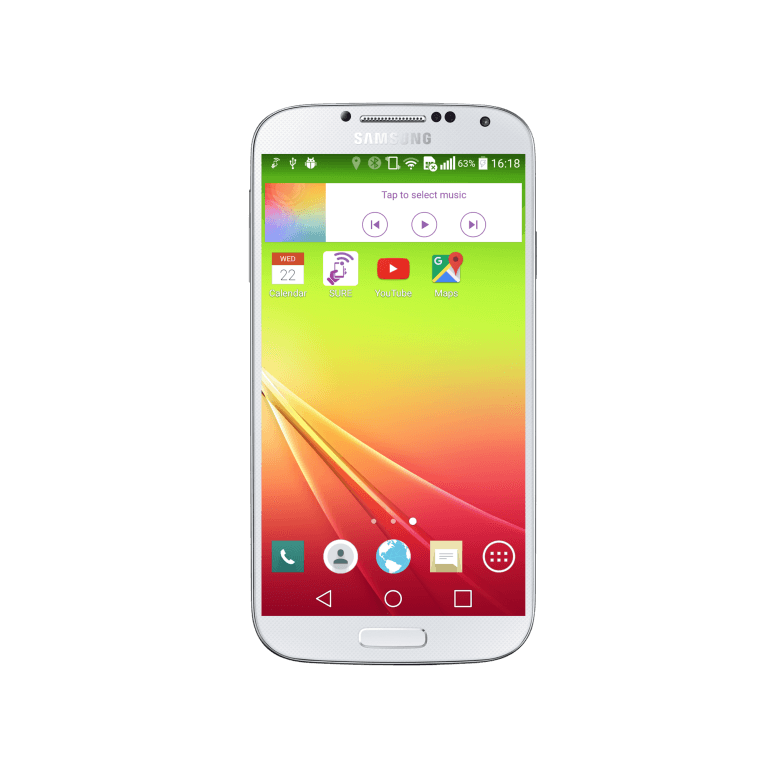
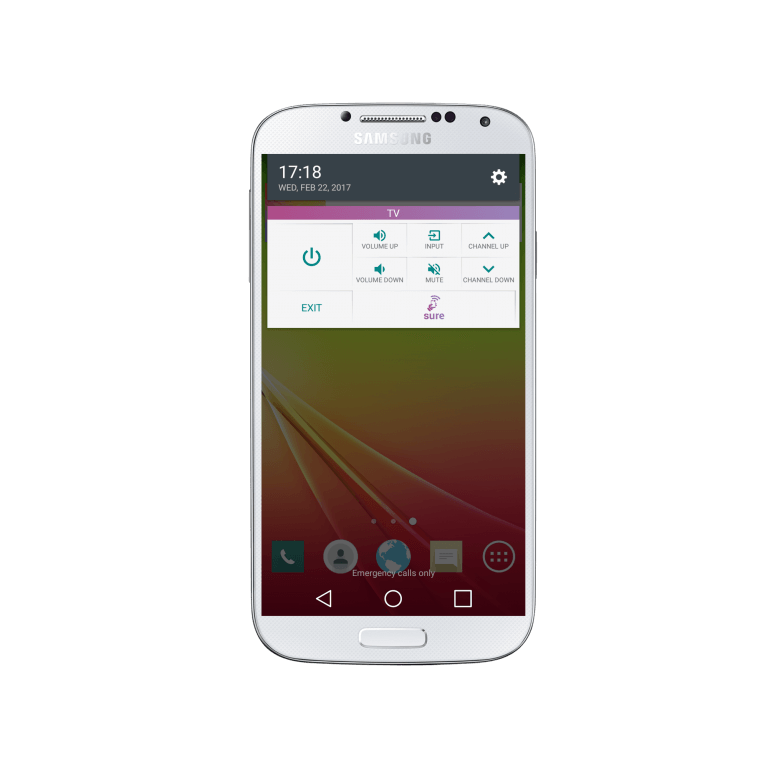
NOTE: If you do not see the widget, please make sure that the Widget on Notification Bar is turned on under the Settings:
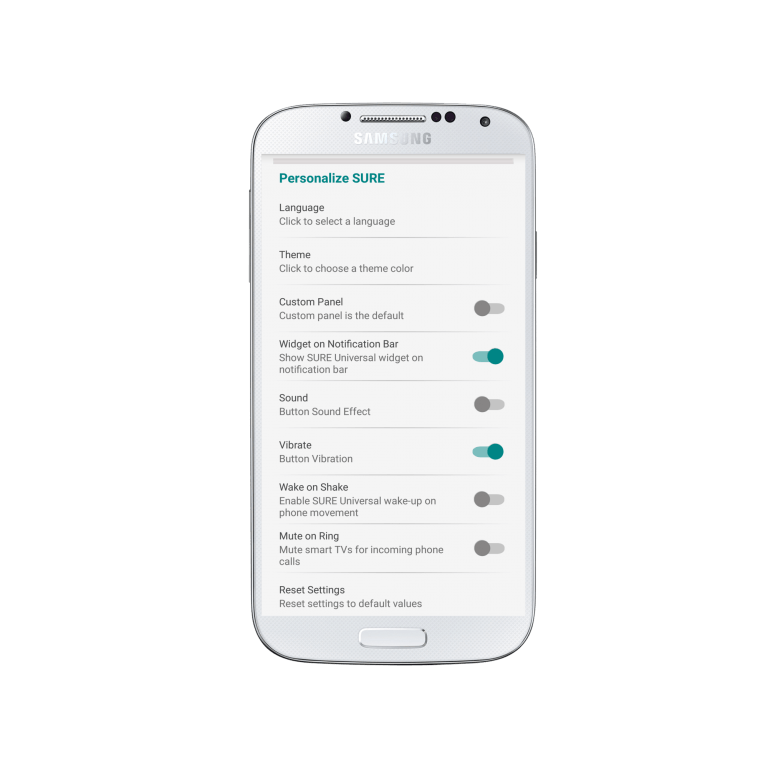
Thanks for using SURE Universal Remote!?



