Step-by-Step Instructions to Mute Smart TVs for Incoming Calls While Using Your SURE Universal Remote
1.Tap the 3 vertical dots in the top right corner of the screen

2. Select “Settings”
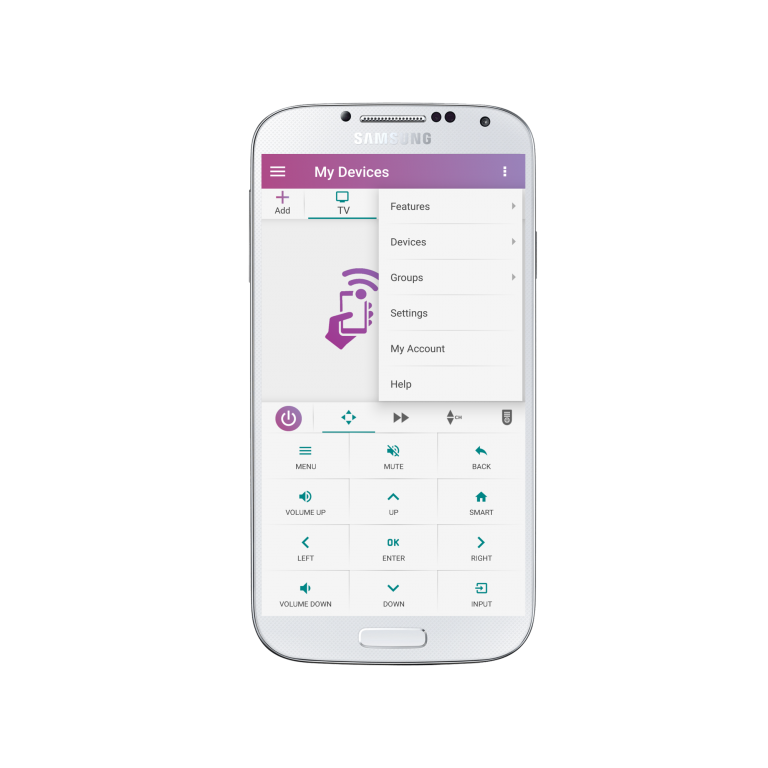
3. Under “Personalize SURE” look for “Mute on Ring”
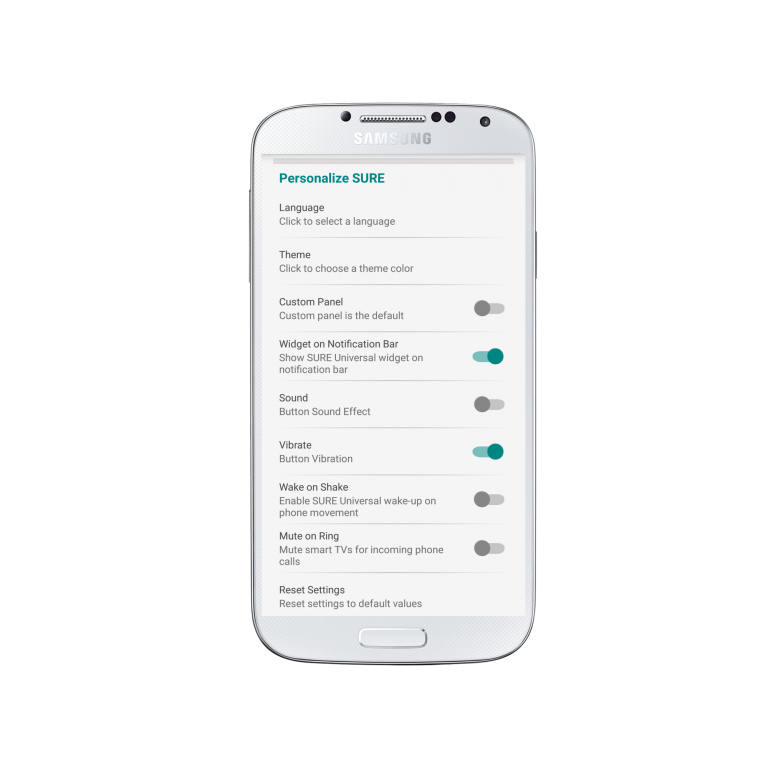
3. To enable muting select “Mute on Ring” so that the toggle turns blue.
Likewise, if you want to disable muting select “Mute on Ring” so that the toggle turns grey.
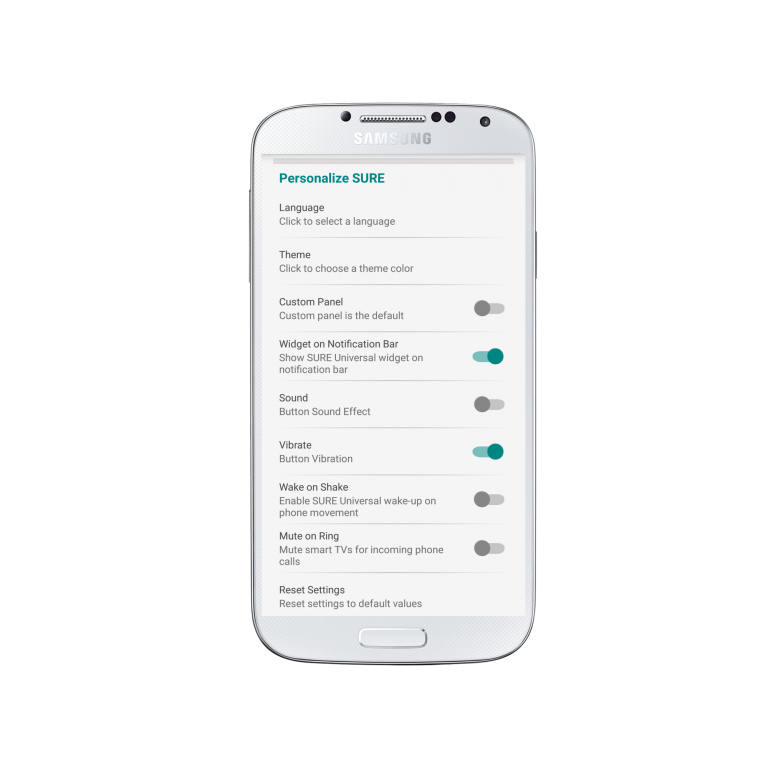
Enjoy muting your Smart TV as you receive phone calls.



