How to Share Your Devices
Step-by-Step Instructions to Share Your Remotes with Friends
1.Tap the 3 vertical dots in the top right corner of the screen

2. Select “My Account”

3. Select “Share Devices”.
If you are not yet logged into your account you will be prompted to do so. You can learn how to create a SURE account here.
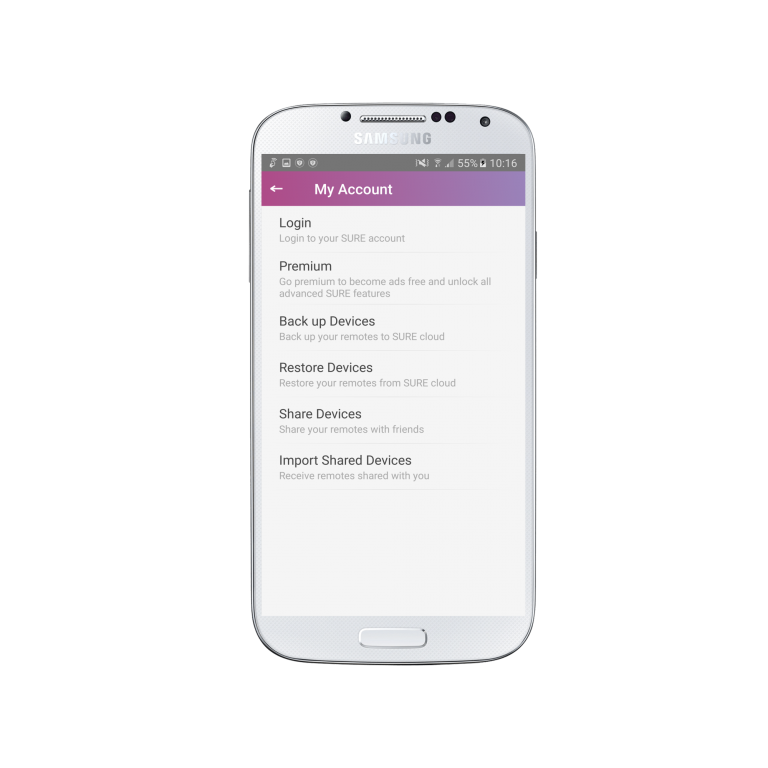
4. Before you can share your devices, they must be backed up to the SURE cloud.
If you have already backed up your devices, proceed to the sharing screen by selecting “Cancel”.
If you need to back up your devices, select “OK”.
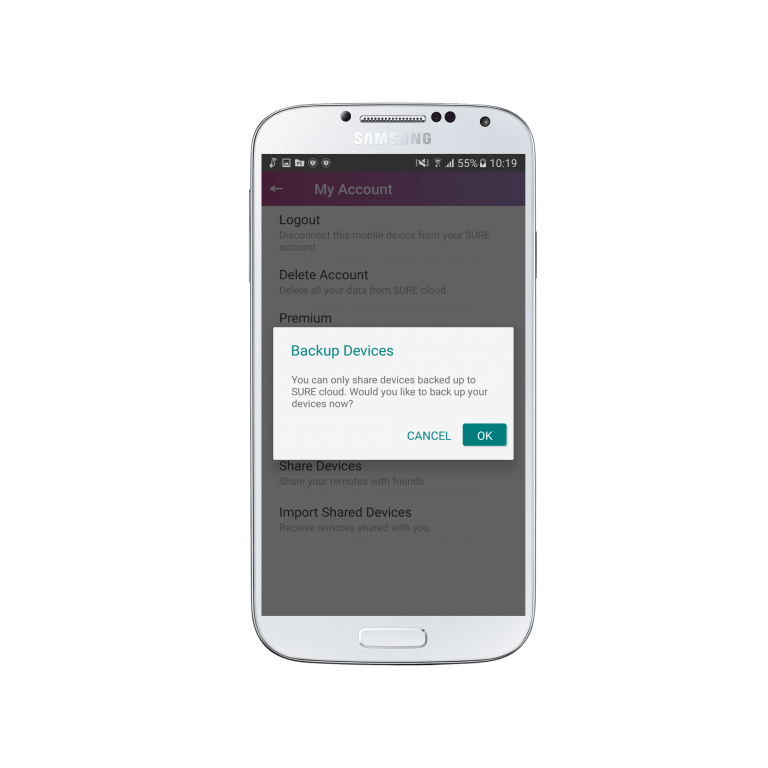
5. You can now select the devices that you wish to share.
To easily select all devices, press the double check mark icon, or select each device individually.
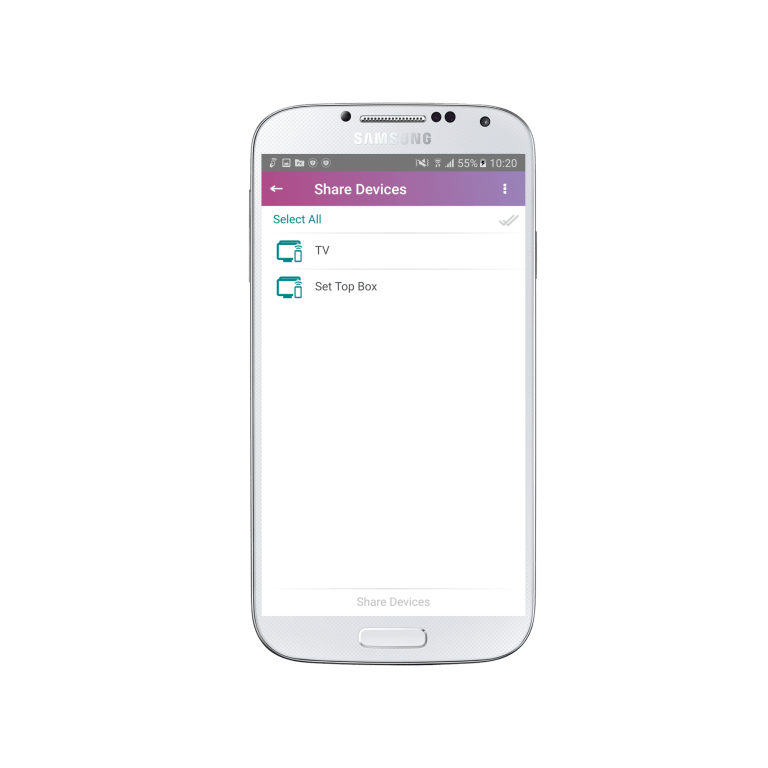
6. Once you are ready select “Share Devices”.
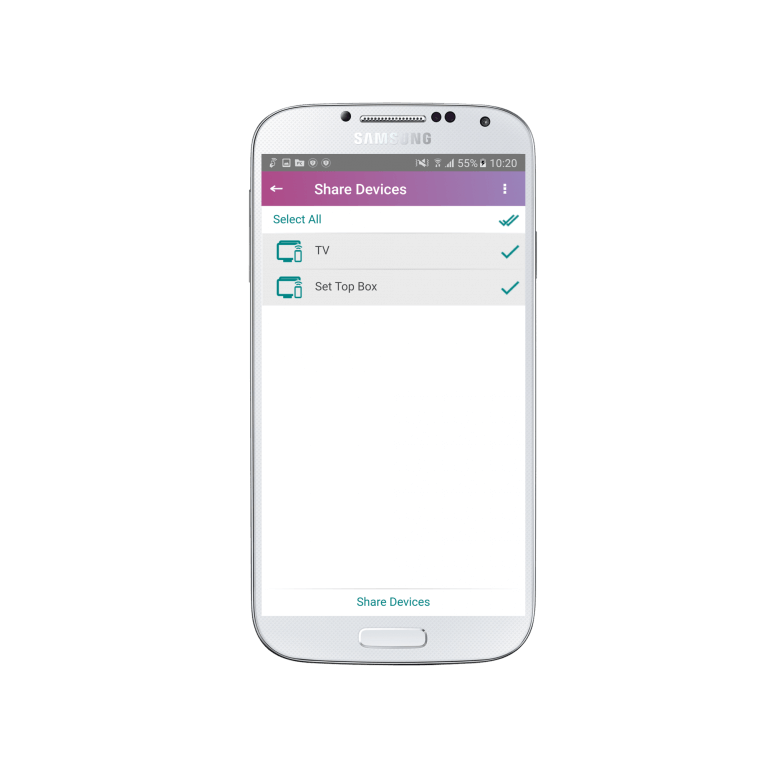
7. Enter the email address of the person that you would like to share your remotes with and select “Share Now” once you are ready.
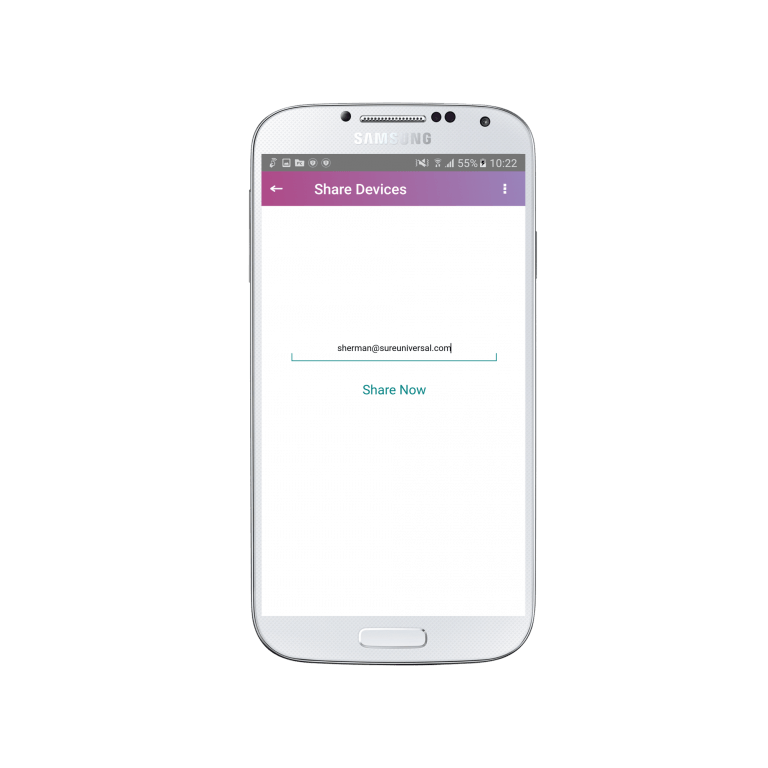
9. Congratulations! Your friend will receive an email prompting them to import the devices.
They can learn more about the process here.




